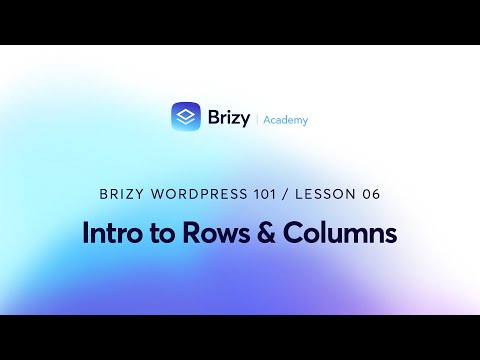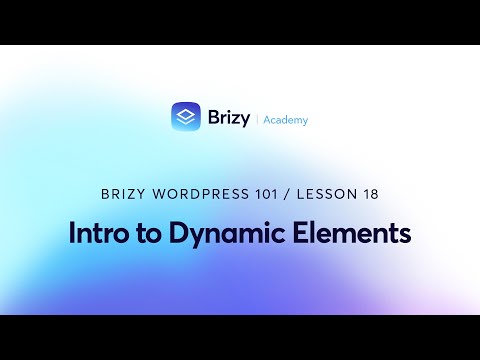Offer AI Website Building Under Your Brand 👉 Learn More →
0:000:00
About this course
Welcome to our comprehensive Brizy WordPress 101 course! Whether you're a beginner looking to create your first website or an experienced user seeking to enhance your skills, this course is for you.
With 28 video lessons packed with valuable insights and practical demonstrations, you'll have everything you need to unlock the full potential of Brizy website builder for WordPress.
In this course you'll learn:
All levels
2
Hours
28
Lessons
Share
Author

Paul C. is a YouTuber, WordPress nerd and the owner of WP Tuts.
Start build better websites today!
RESOURCES
Roadmaps
Choose Roadmap for
You will be redirected to our external roadmap boards on Trello
BRIZY vs. COMPETITORS
Built & hosted with Brizy Cloud