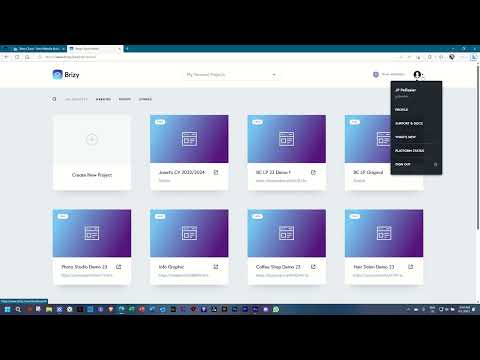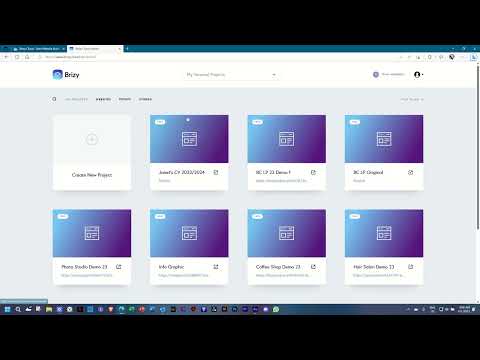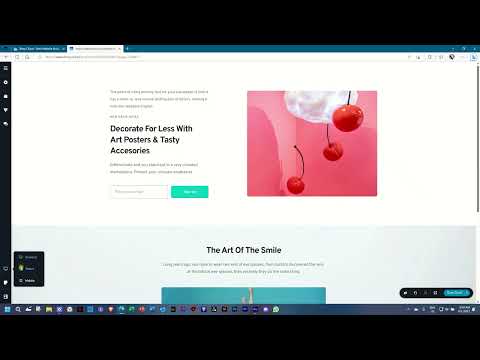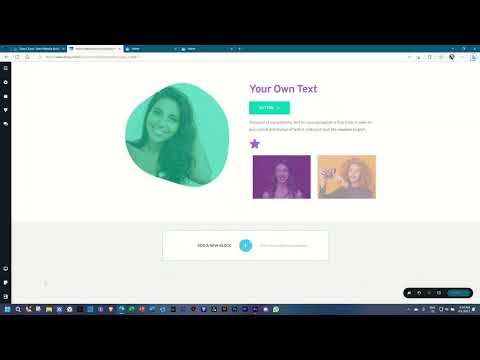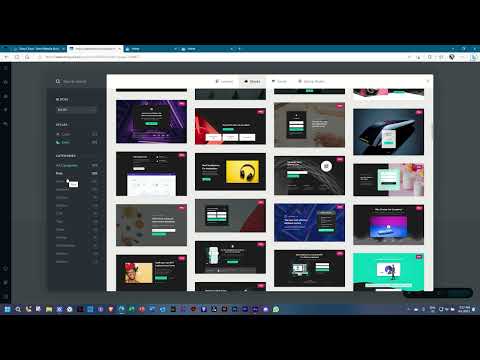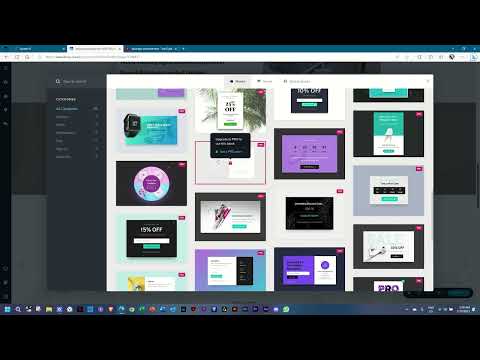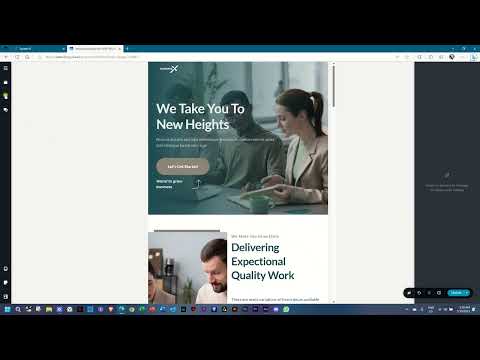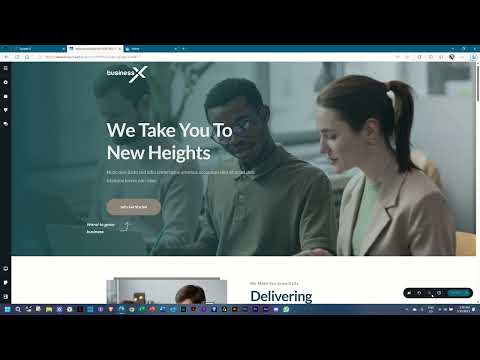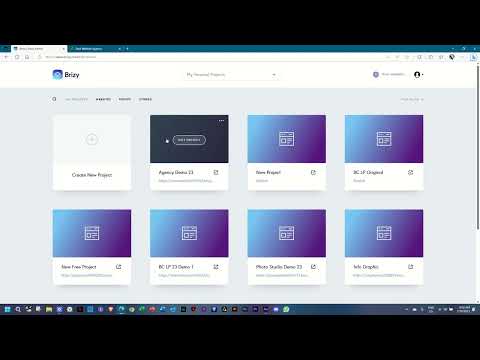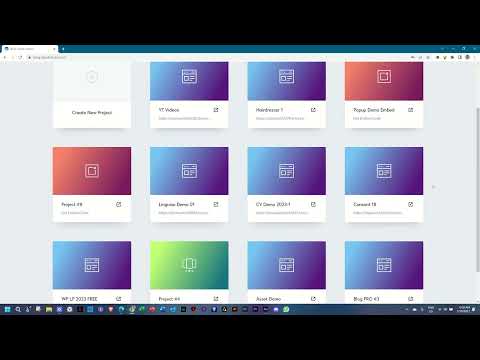Offer AI Website Building Under Your Brand 👉 Learn More →
0:000:00
About this course
In this course, we create a 1-page website (landing page) in Brizy Cloud FREE. You'll learn the ins and outs of Brizy Cloud; and create a modern, professional looking landing page with the Free tools Brizy Cloud offers.
What you'll learn in this course:
Beginner
2
Hours
35
Lessons
Share
Presented by:

JP (Jean-Pierre) is the Lead Educator and YouTube content creator at Brizy
RESOURCES
Roadmaps
Choose Roadmap for
You will be redirected to our external roadmap boards on Trello
BRIZY vs. COMPETITORS
Built & hosted with Brizy Cloud